Zaialumni addon install¶
How to install the addon?¶
-
To install Addon you need to follow the below steps :
-
Zaialumni - Manage Alumni Related Tasks In One Place should be pre-installed** on your server.
-
Purchase and Download the addon file.
-
Login into your admin panel of the system.
-
Go to Version Update then you can see Zaialumni official addon
-
Click on the right arrow what you need.
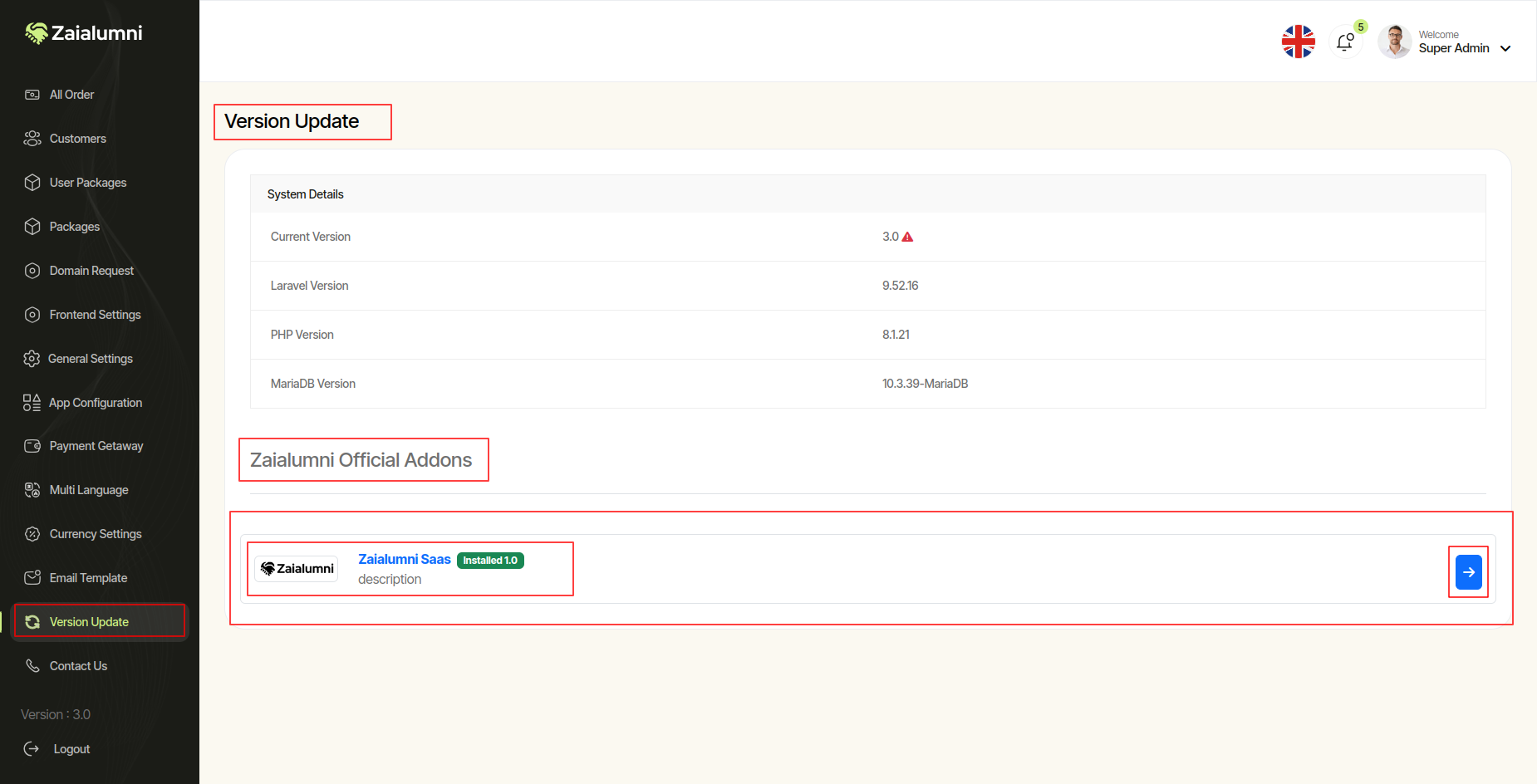
- Click on the Upload addon, Choose the downloaded zipped (which from codecanyon) file and click on the Start button.
- Note: Don't modify anything on that downloaded zip. Use at it is from codecanyon.
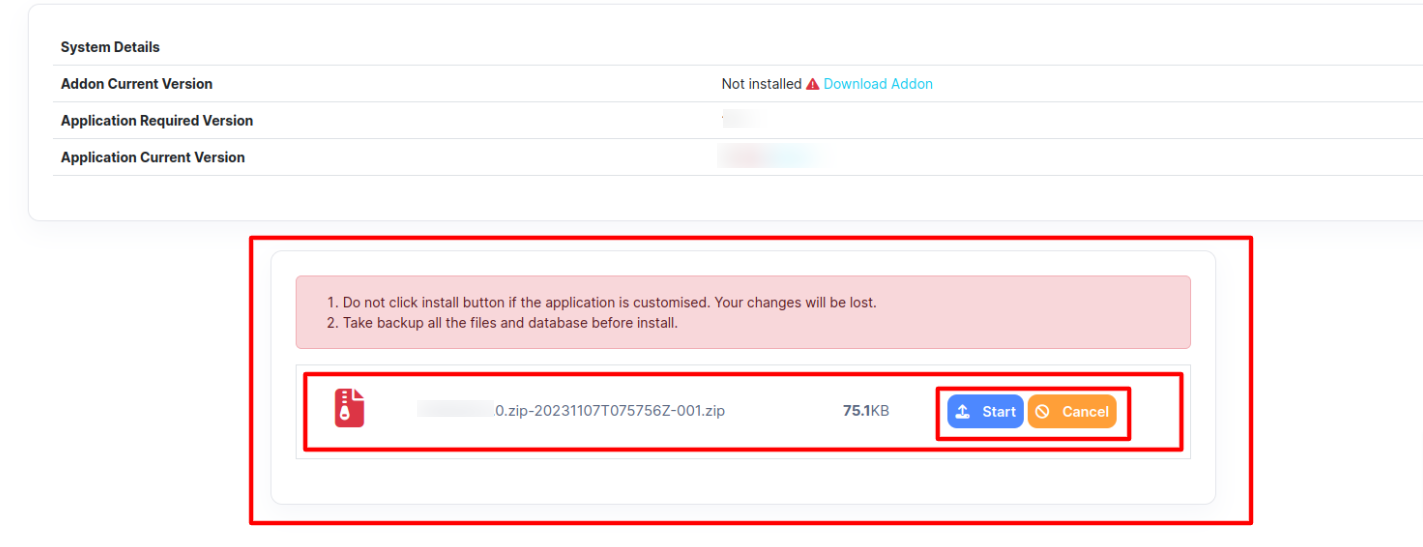
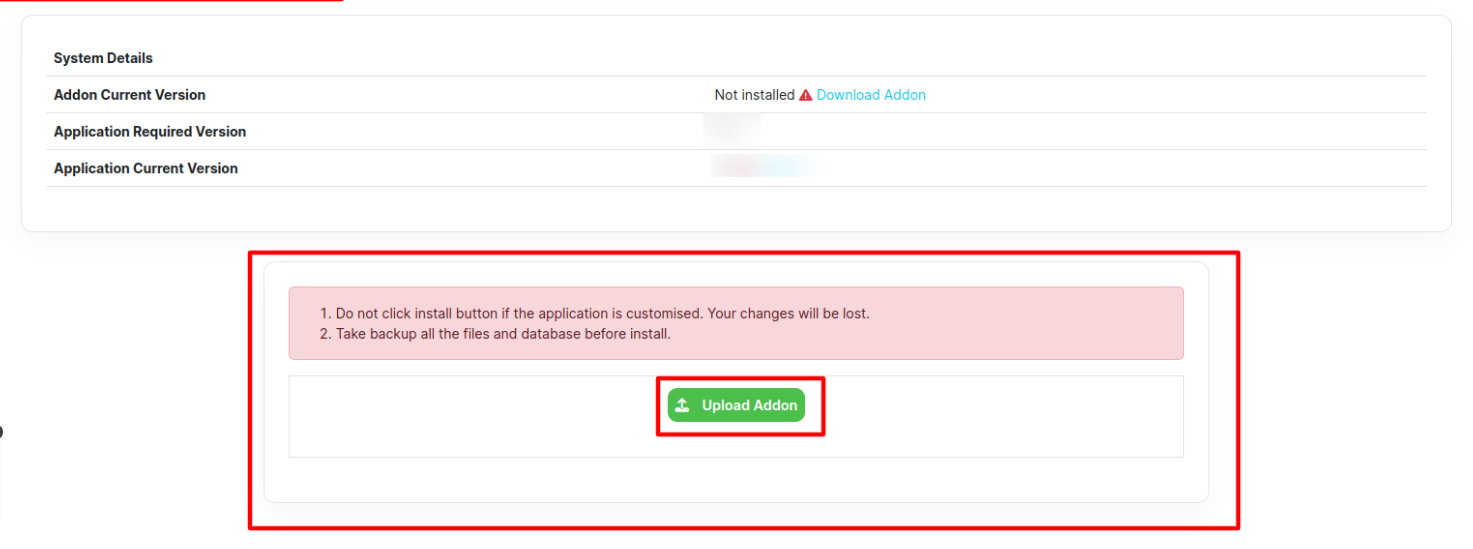
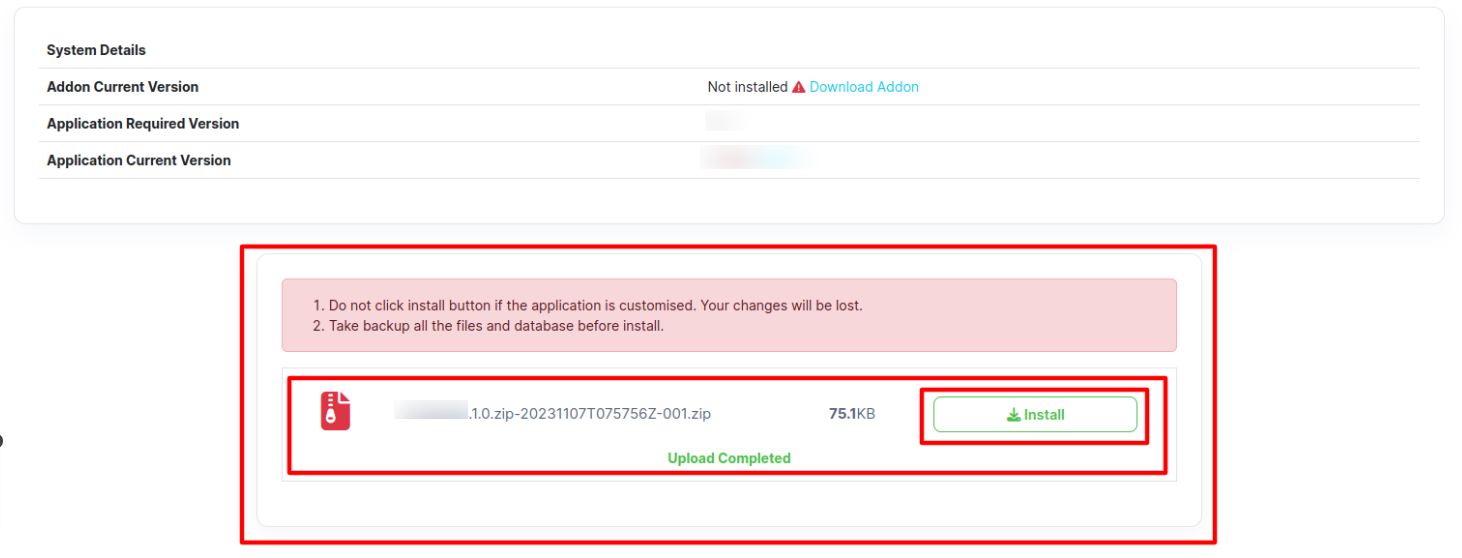
- Then click on the install button then show a addon install modal and then you have to provide your valid email and purchase code then hit on the install button
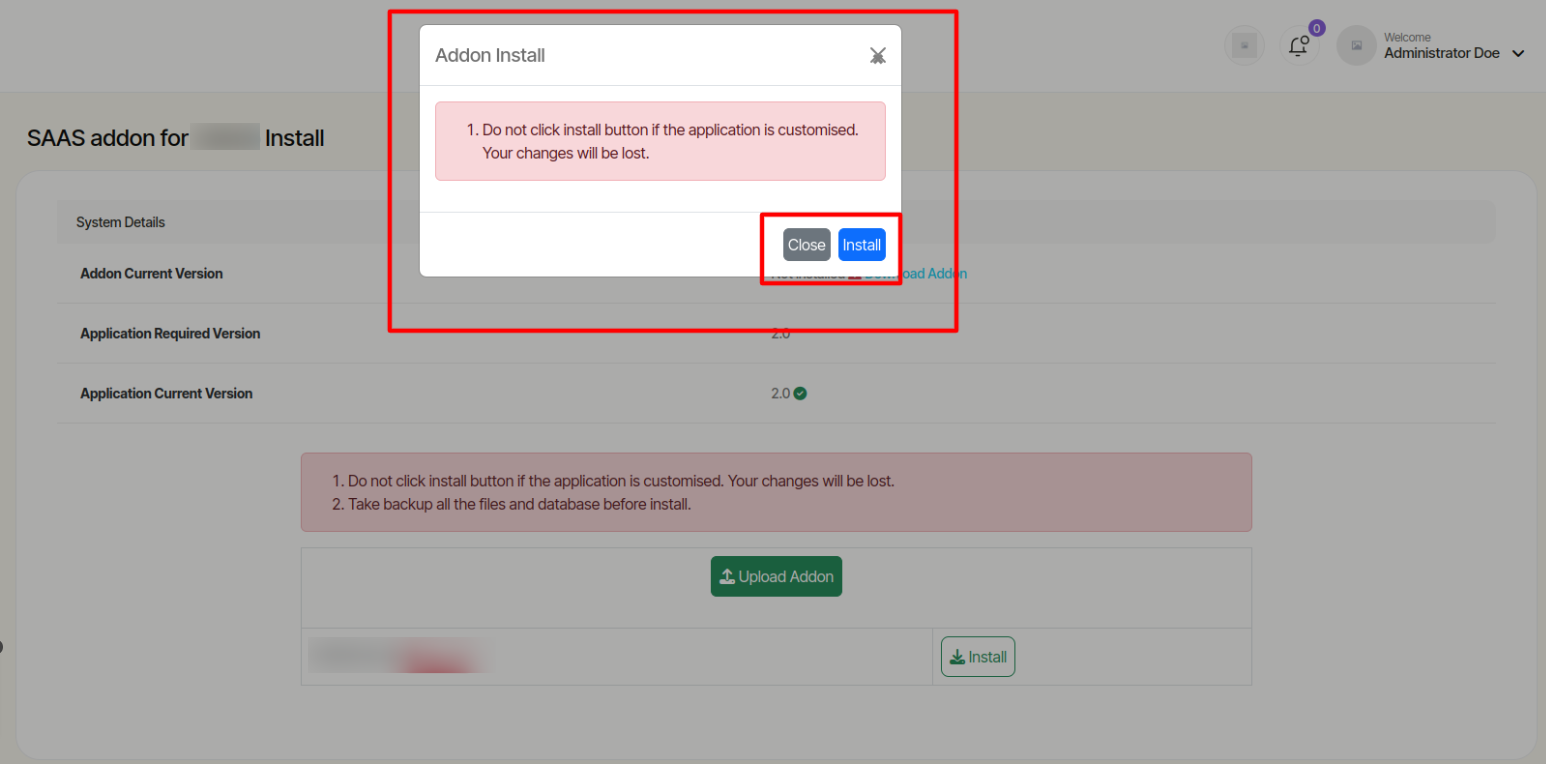
-
Now you successfully installed your addon.
-
After Installation, you have to go to the login page. Login and enjoy