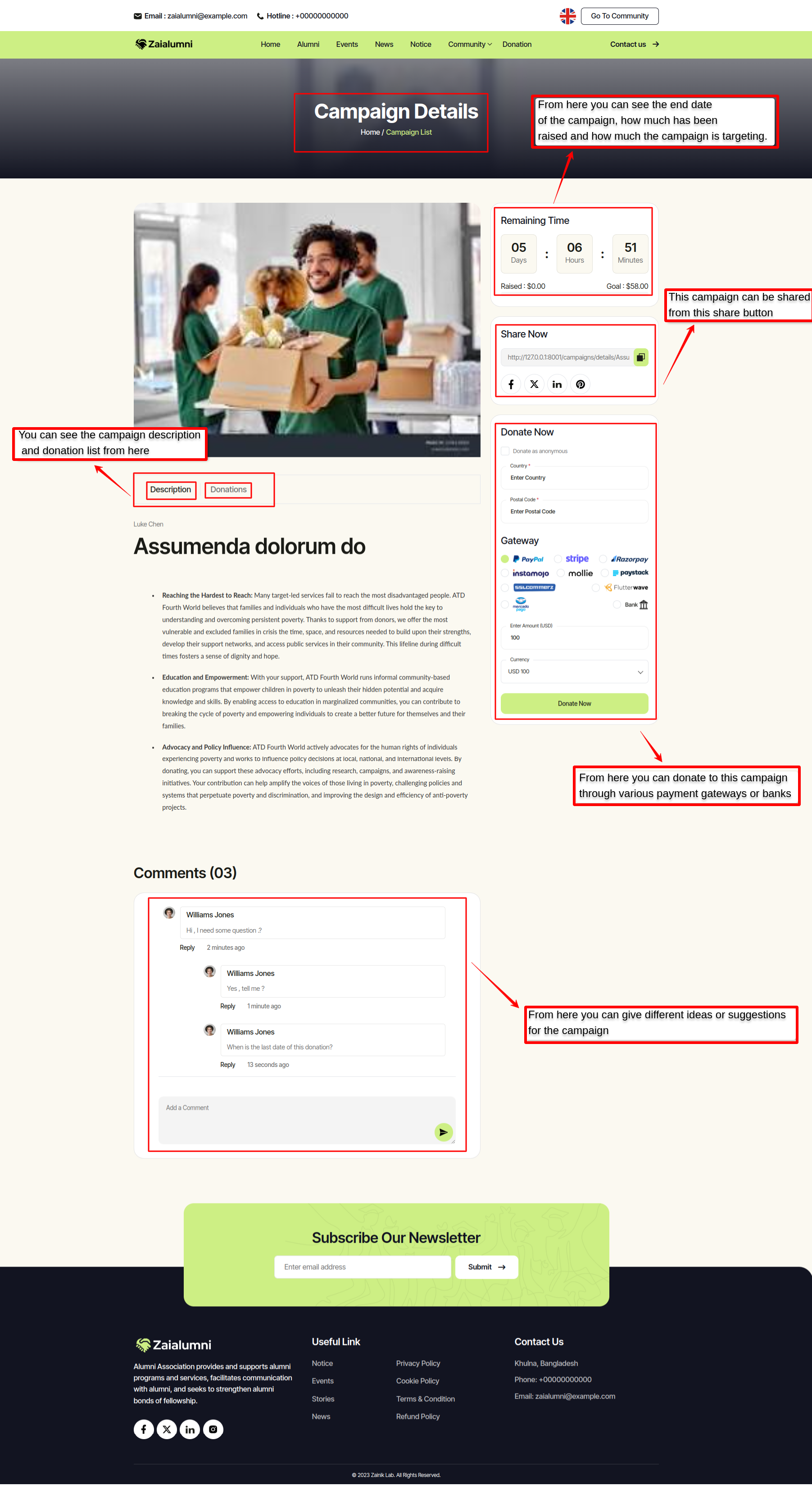Donation Section Activities¶
Admin Panel Activities¶
User will get this access in admin panel after installing donation addon .
Manage Donation¶
Categories¶
Admin can add categories of donation from this panel as per his wish .
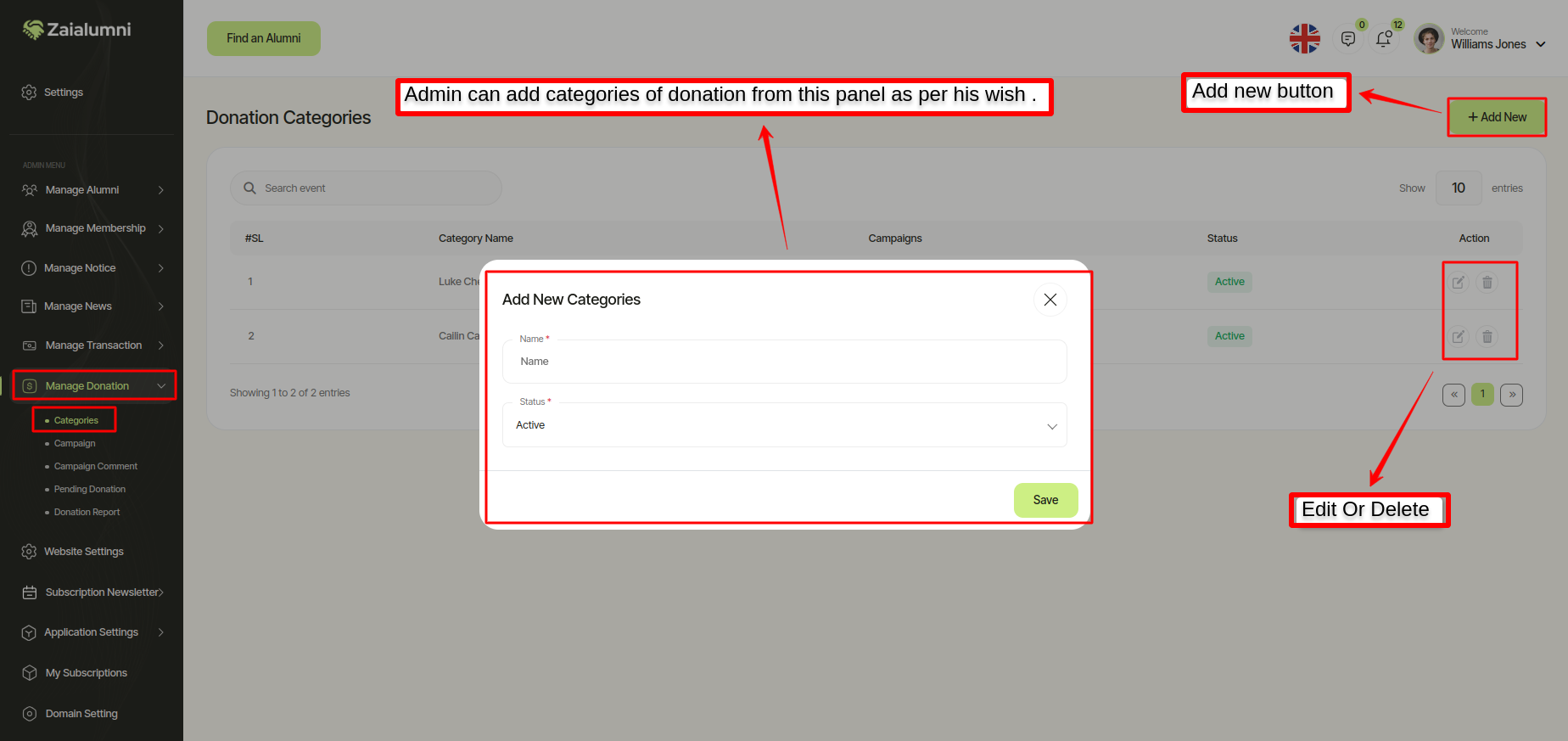
Campaign¶
Admin can create category wise campaign as per his wish from this panel, view campaign list, And editing can delete it .
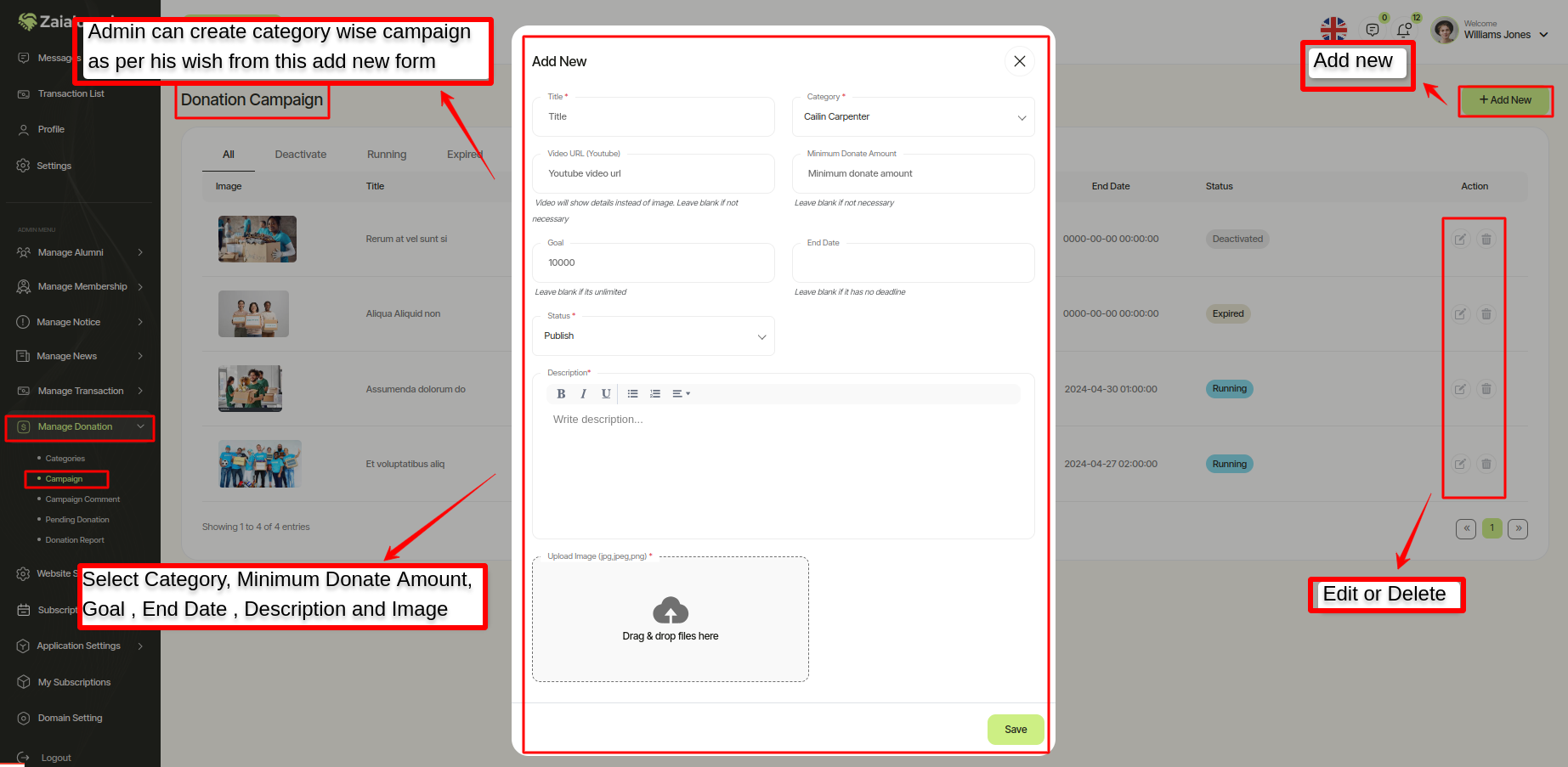
Admin can view all information of campaign in four steps and edit or delete by clicking action button .
- All
Admin can view and edit or delete all donation campaign list from this panel.
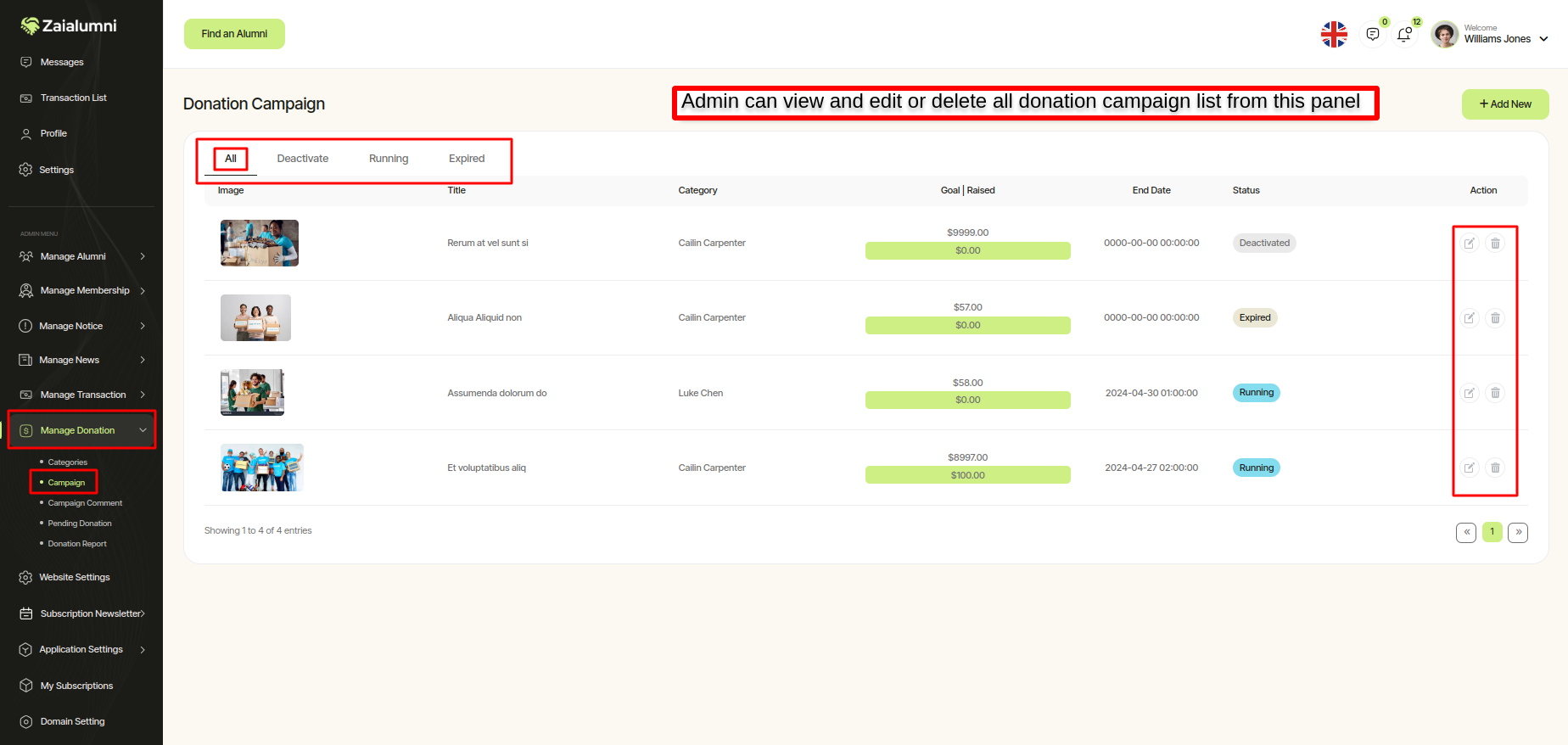
- Deactivate
Admin can view and edit or delete Deactivate donation campaign list from this panel.
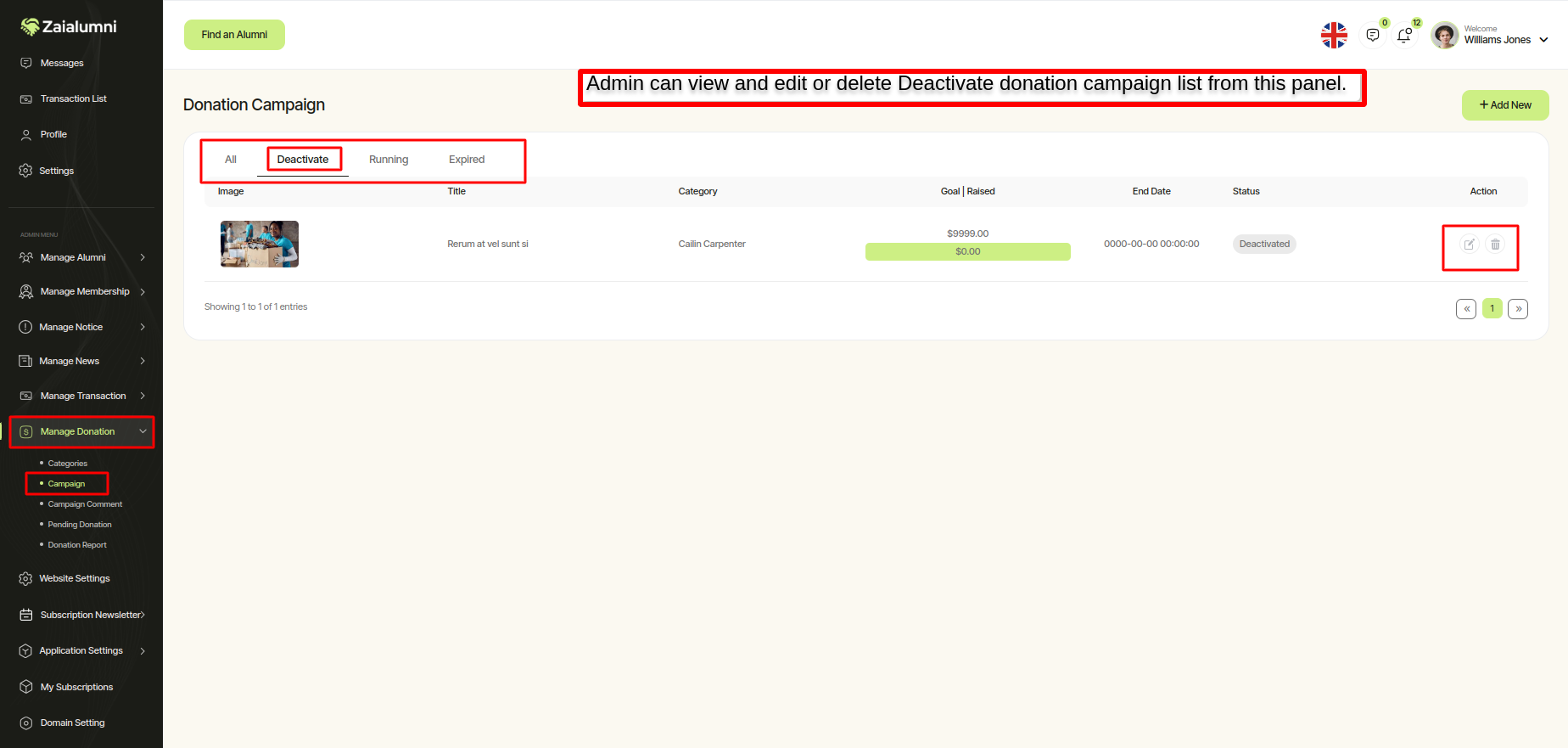
- Running
Admin can view and edit or delete Running donation campaign list from this panel.
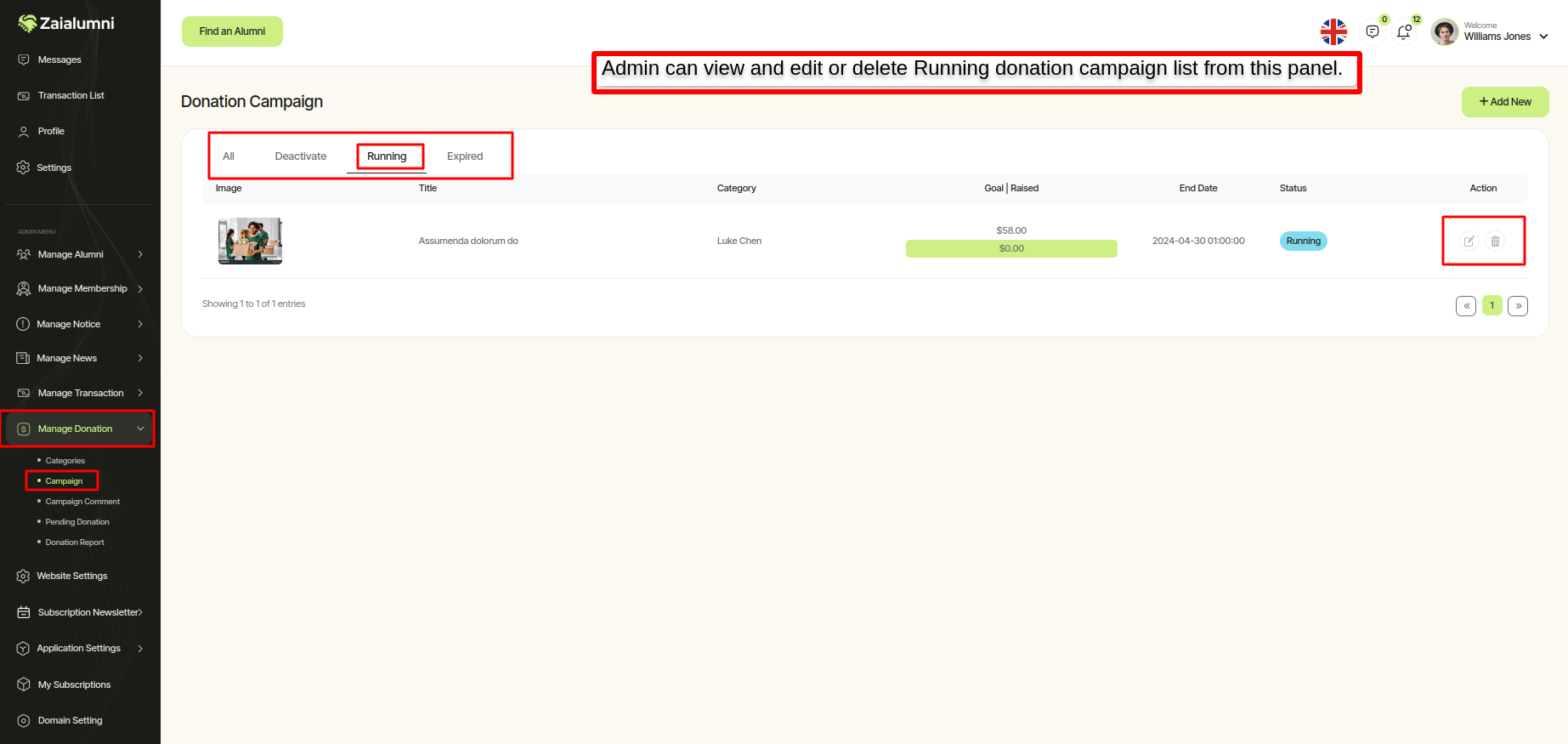
- Expired
Admin can view and edit or delete Expired donation campaign list from this panel.
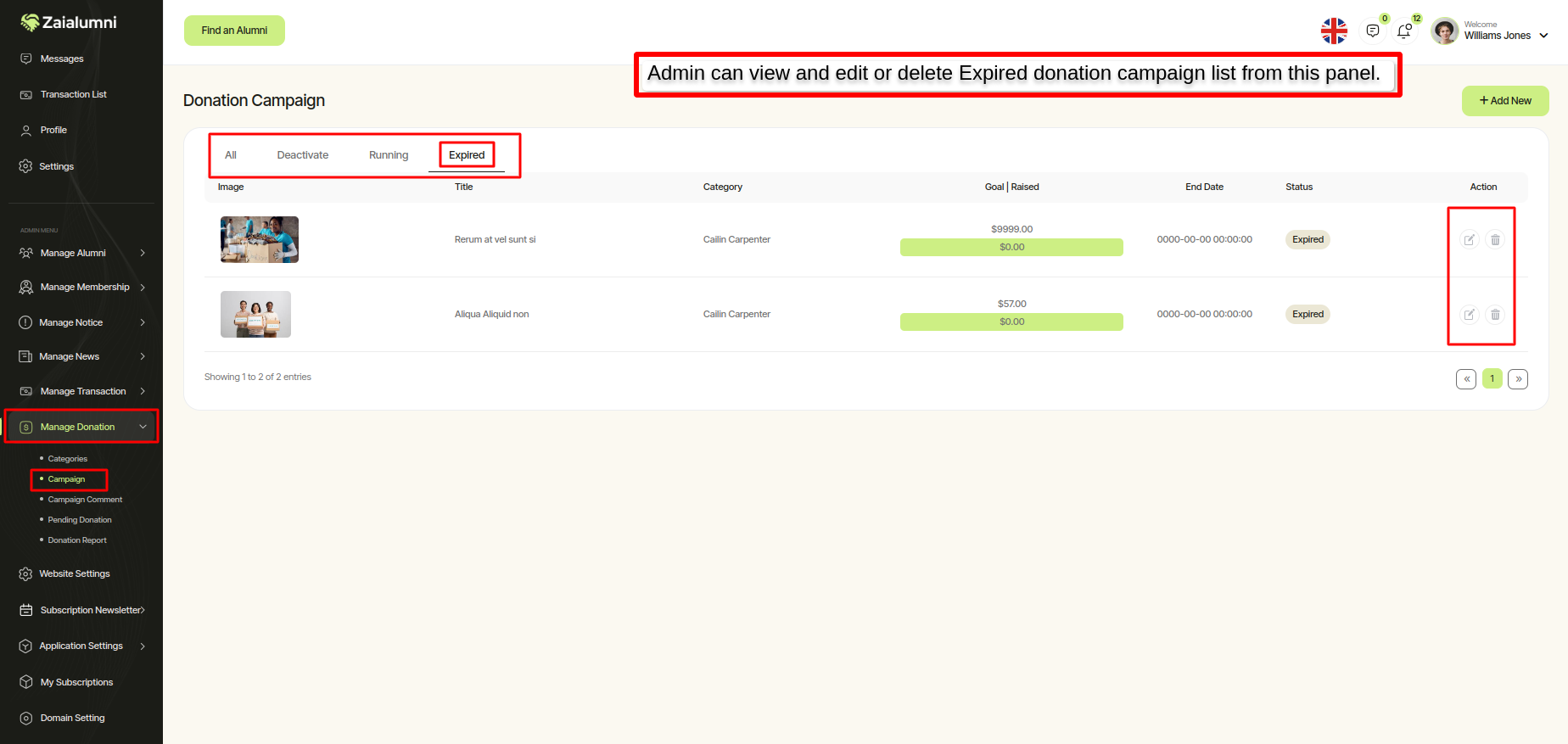
Campaign Comments¶
From the frontend panel, the user can view a list of all comments made and can set the status of those comments to be Published or Unpublished.
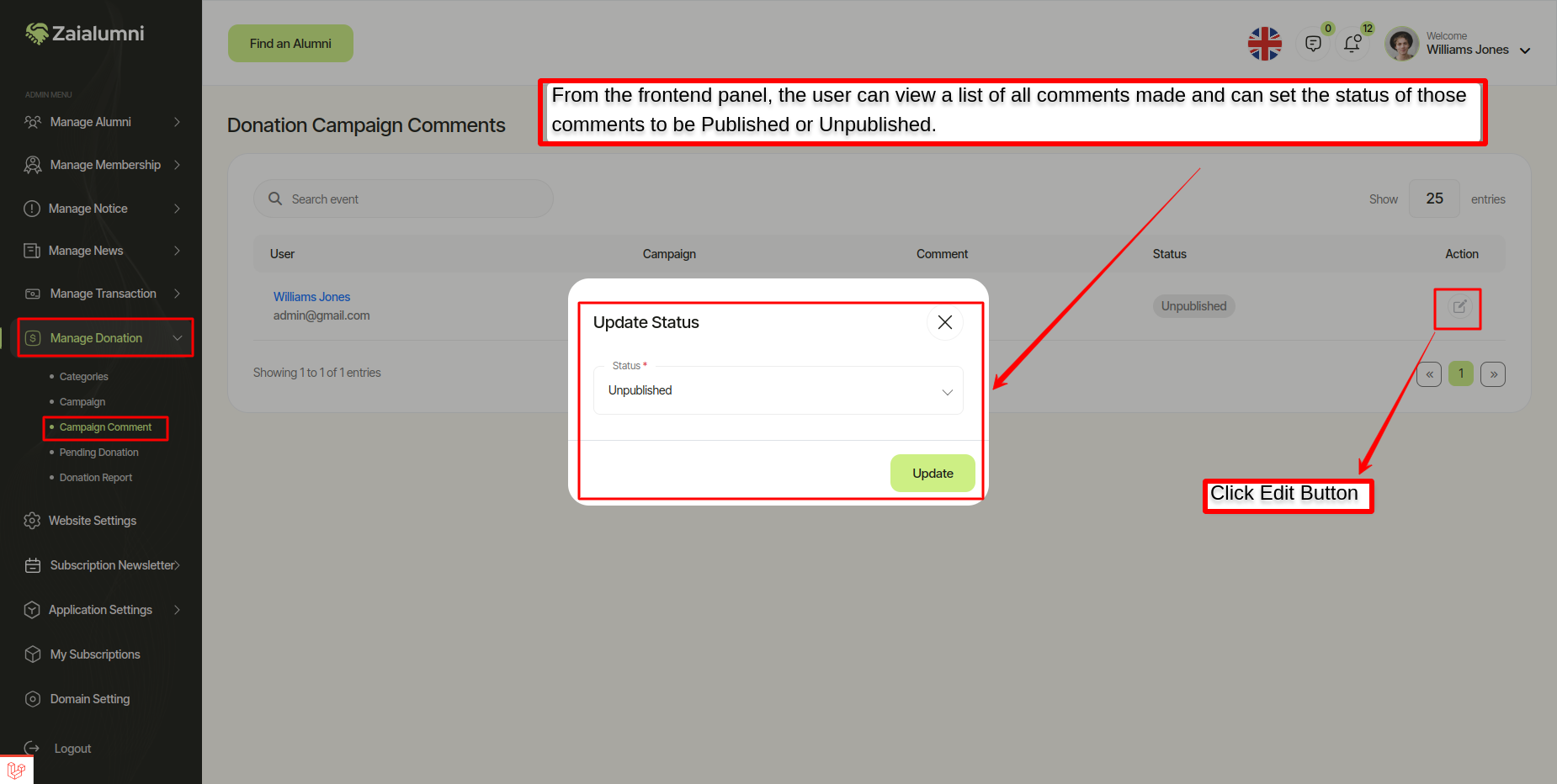
Pending Donation¶
From the frontend panel, the user can view a list of pending payments for all donations made and set those pending payments to be Approved or Rejected.
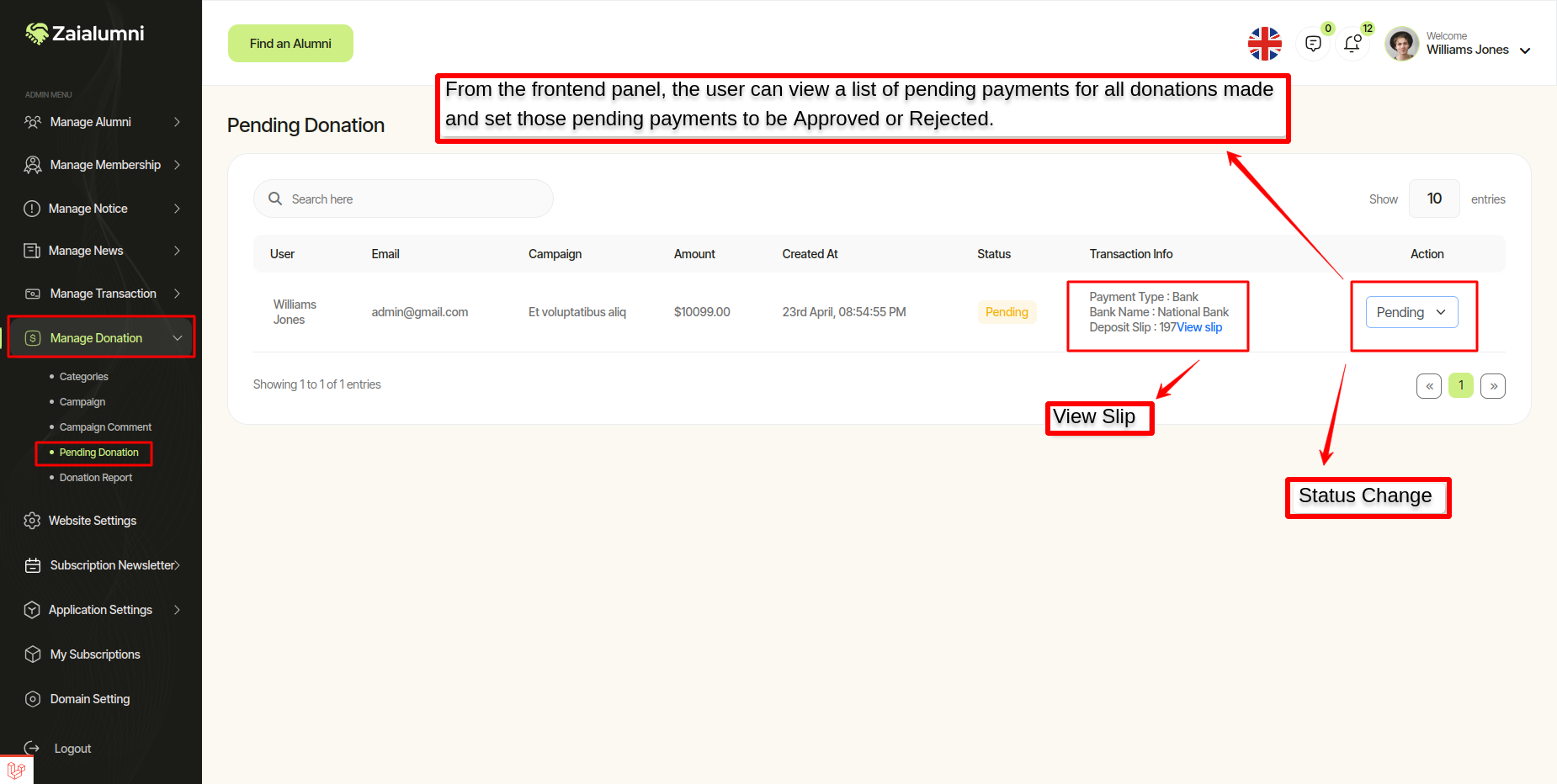
Donation Report¶
From the frontend panel, the user can view a list of all transactions and view the details of that payment.
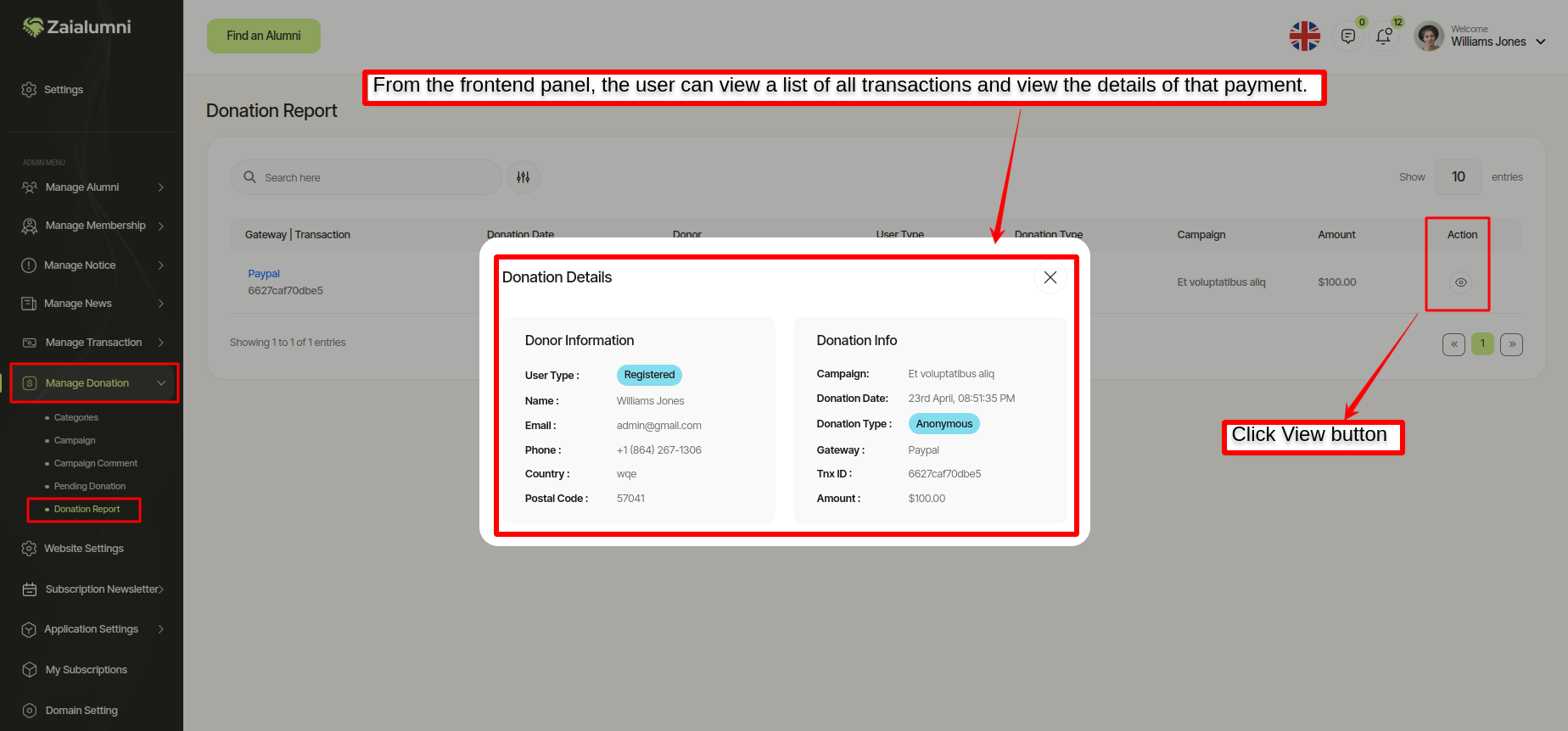
Frontend Panel Activities¶
Donation Page¶
From this panel user can view all campaign categories and list of campaign categories added from admin panel.
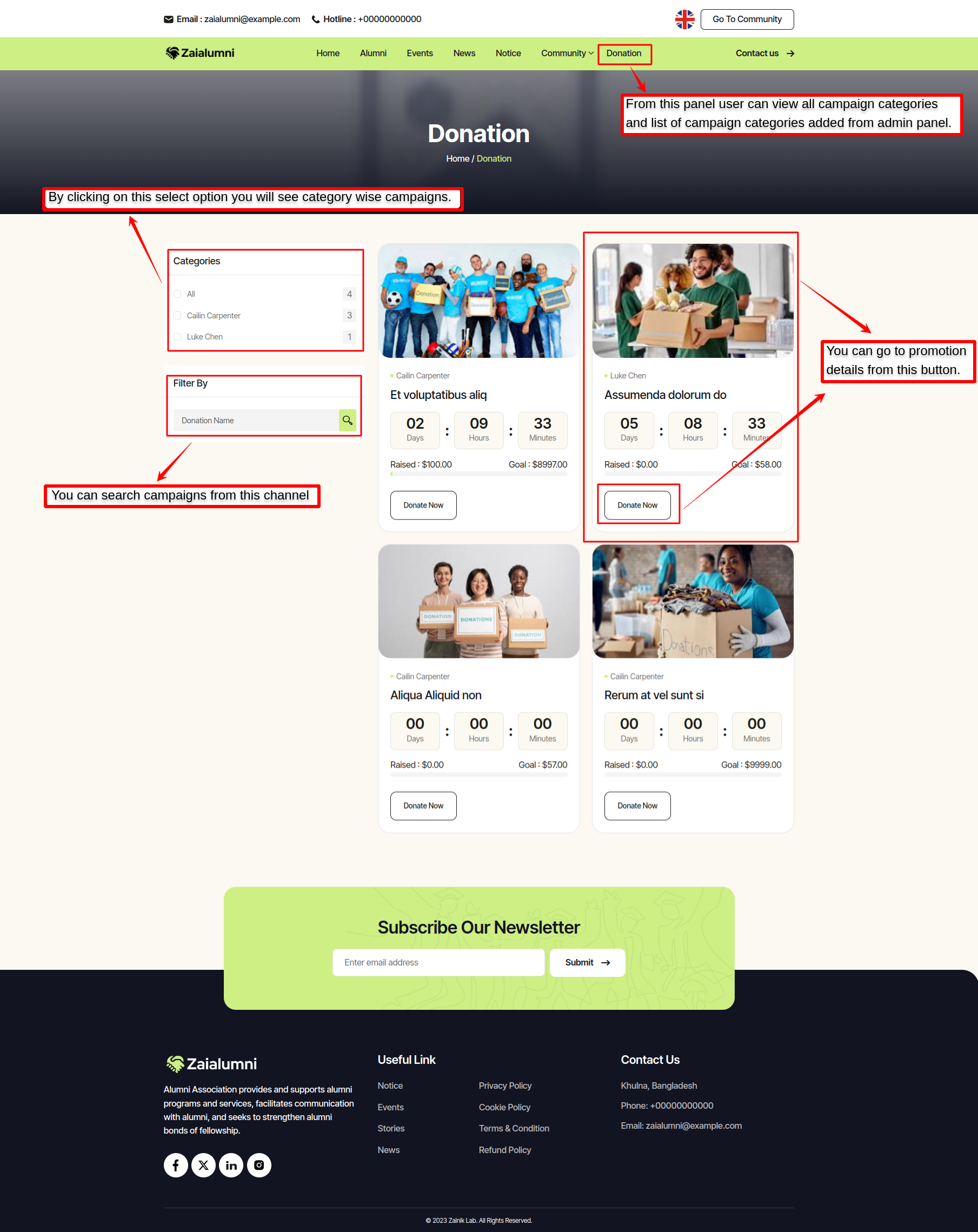
Donation Details Page¶
From this panel you can see all the details of the campaign
- Campaign Remaining Time
- Campaign Raised
- Campaign Goal
- Campaign Share [Facebook , Linkedin , X , Pinterest]
- Campaign Donate
- Campaign Description
- Campaign Donations List
- Campaign Comments
And you can do all these activities