Version Update
Application Update¶
NB:Please update your application automatically by flowing our documentation.
Don't try to update manually.If you update manually it's responsibility yours.
To system update you need to follow the below steps :
How to system update? ((Automatic and easy to update))¶
I hope your updating will be done successfully. Download your database and present script to avoid any errors. (Safety first)
-
Step 1 Download Zaialumni update zip file.
-
Step 2 Login into your admin panel of the system.
-
Step 3 Go to Version Update
-
Step 4
- Click on the Upload file, Choose the downloaded zipped file, and click on the Start button.
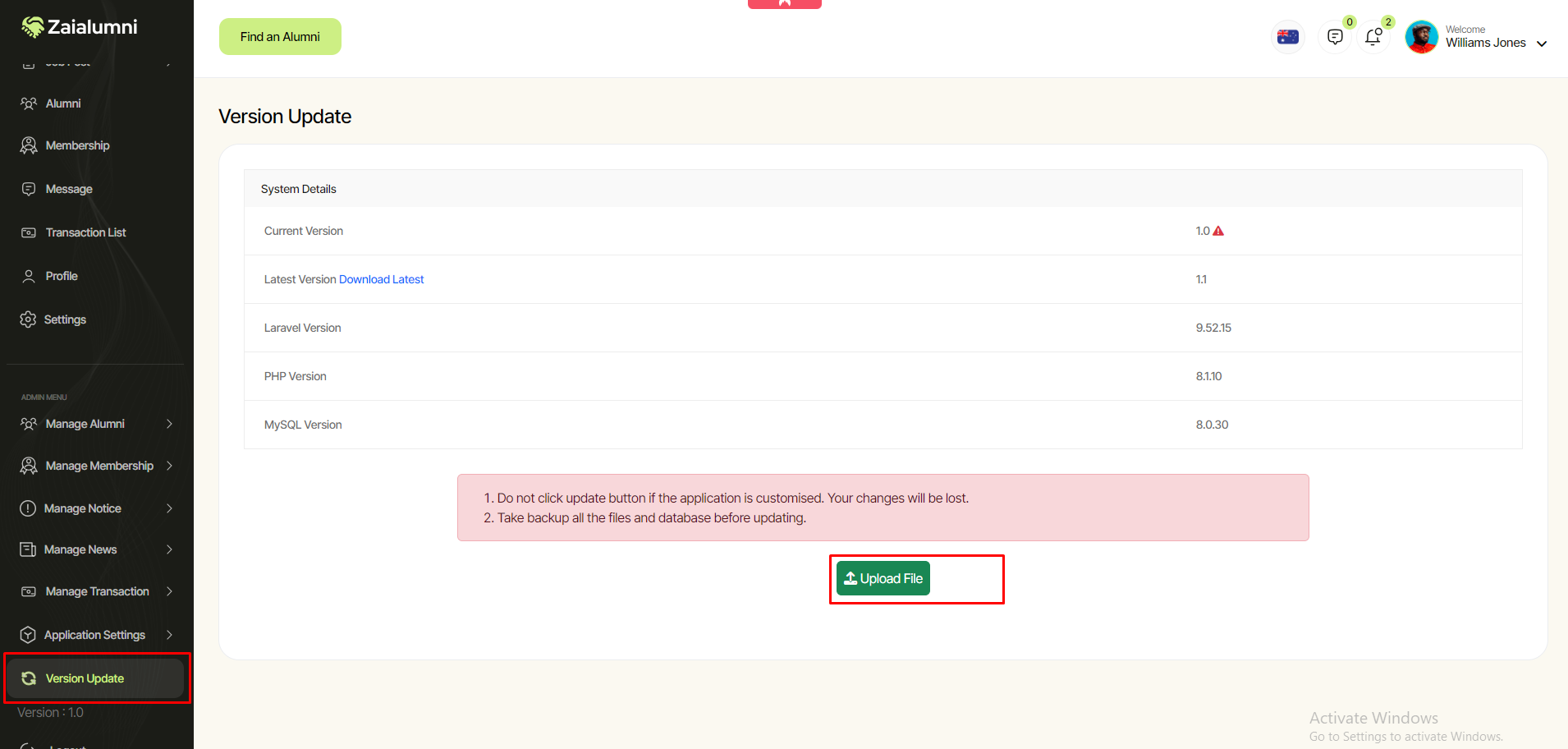
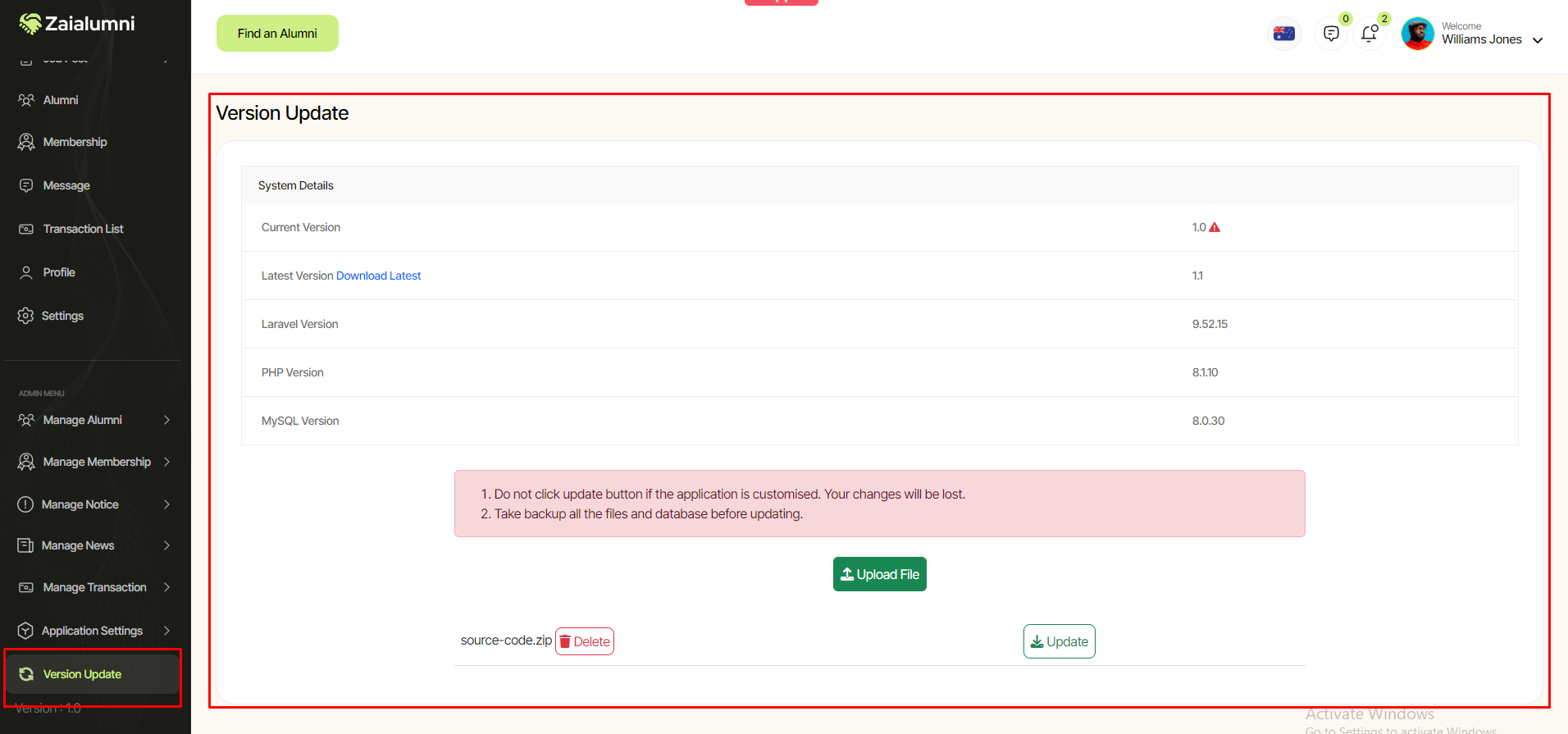
- step 5
- Then click on the update button to show an alert modal and hit on the Update Now
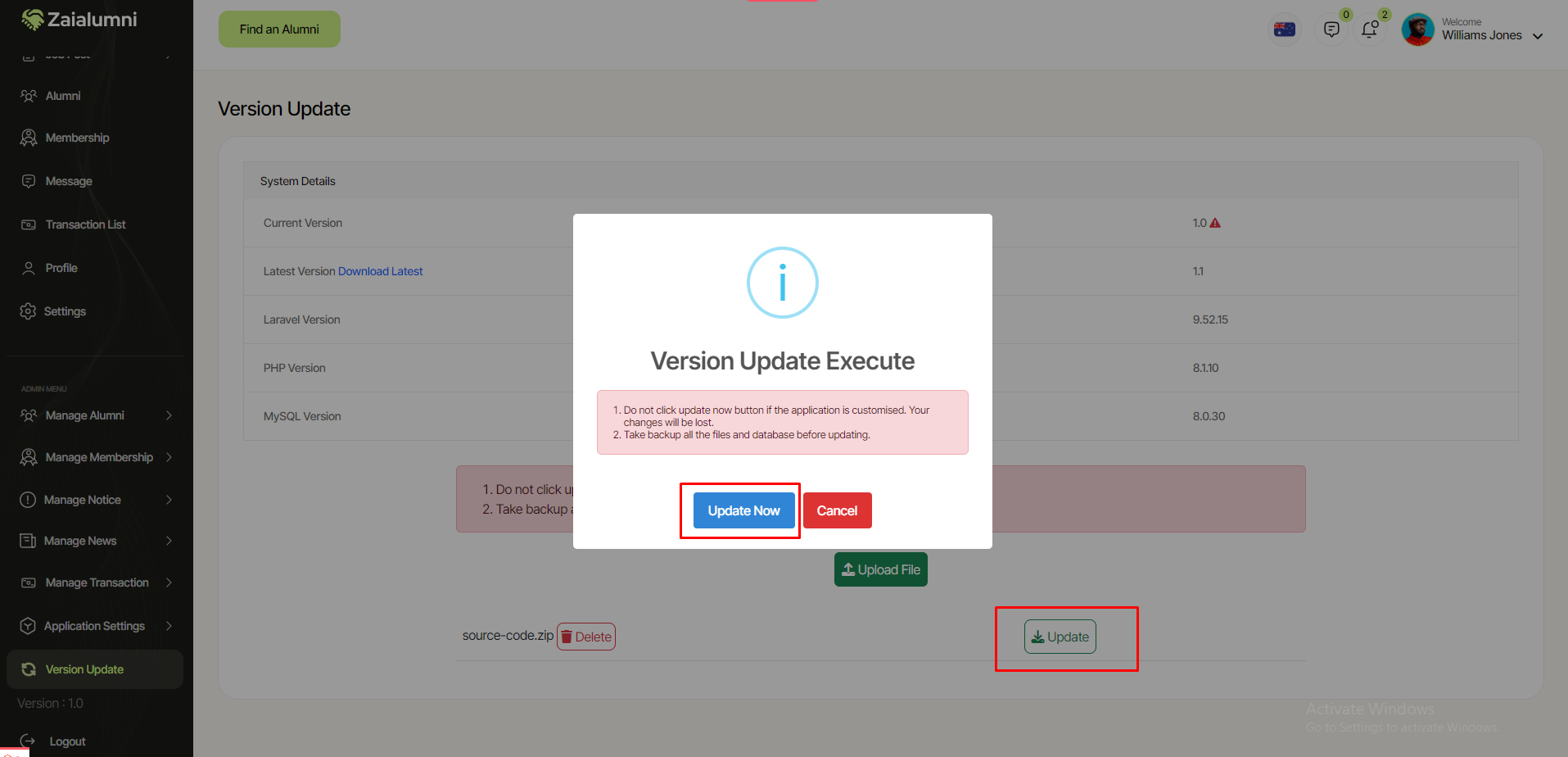
You have finished the version update process. Thank You
System update older to new (Manual)¶
Step:1
Backup those below file and folders. You can see this in your domain root folder.
- resources\lang
- storage
- .env
- .htaccess
Step:2 Upload our latest code into that folder. NB: Do not delete any files from the root folder
Step:3 Replace below files and folders from the backup directory.
- resources\lang
- storage
- .env
- .htaccess
Note : Please ensure all the key is exist in the .env file. If not then add the keys.
Step:4 Browse your domain.
Step:5 You can see the updater page as below. and click the update button.
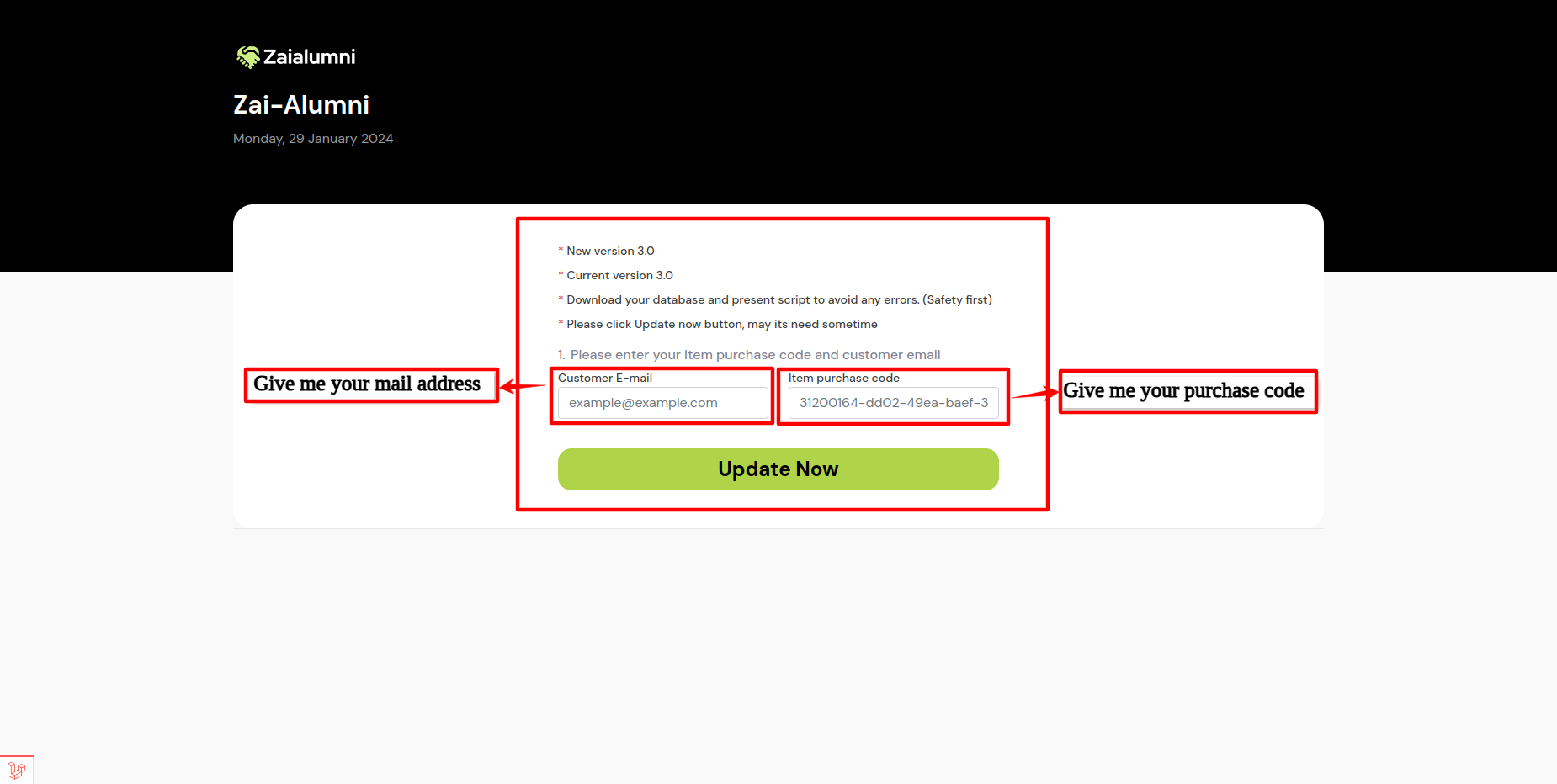
You have finished the version update process. Thank You